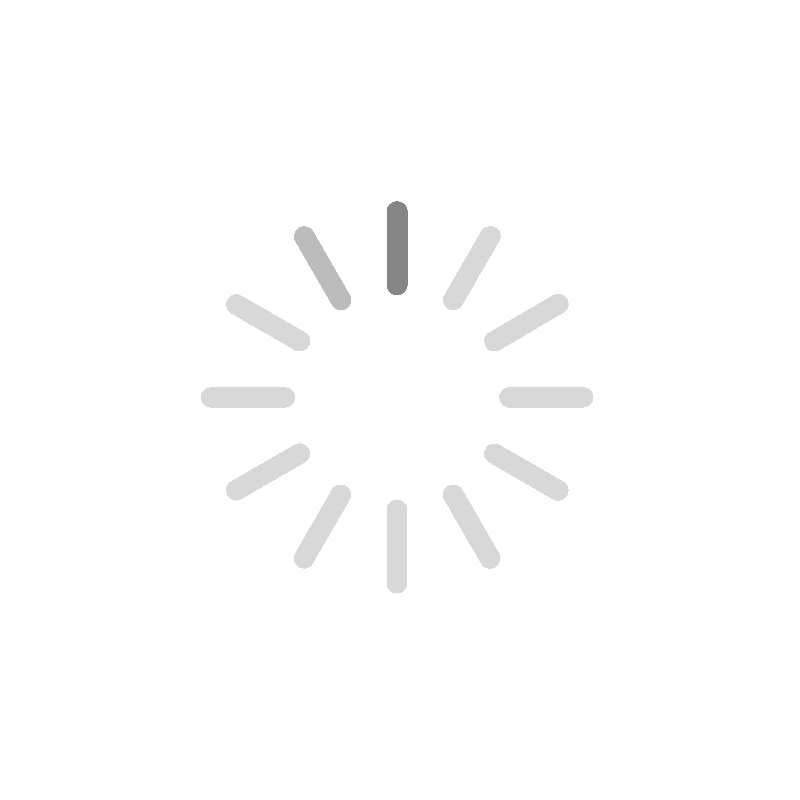-
Functional Areas
- Audit and Investigations
-
Capacity development and transition, strengthening systems for health
- A Strategic Approach to Capacity Development
- Capacity Development and Transition - Lessons Learned
- Capacity development and Transition Planning Process
- Capacity Development and Transition
- Capacity Development Objectives and Transition Milestones
- Capacity Development Results - Evidence From Country Experiences
- Functional Capacities
- Interim Principal Recipient of Global Fund Grants
- Legal and Policy Enabling Environment
- Overview
- Resilience and Sustainability
- Transition
-
Financial Management
- CCM Funding
- Grant Closure
- Grant Implementation
- Grant-Making and Signing
- Grant Reporting
- Import duties and VAT / sales tax
- Overview
- Sub-recipient Management
-
Grant closure
- Overview
-
Steps of Grant Closure Process
- 1. Global Fund Notification Letter 'Guidance on Grant Closure'
- 2. Preparation and Submission of Grant Close-Out Plan and Budget
- 3. Global Fund Approval of Grant Close-Out Plan
- 4. Implementation of Close-Out Plan and Completion of Final Global Fund Requirements (Grant Closure Period)
- 5. Operational Closure of Project
- 6. Financial Closure of Project
- 7. Documentation of Grant Closure with Global Fund Grant Closure Letter
- Terminology and Scenarios for Grant Closure Process
- Human resources
- Human rights, key populations and gender
-
Legal Framework
- Agreements with Sub-recipients
- Agreements with Sub-sub-recipients
- Amending Legal Agreements
- Implementation Letters and Performance Letters
- Language of the Grant Agreement and other Legal Instruments
- Legal Framework for Other UNDP Support Roles
- Other Legal and Implementation Considerations
- Overview
- Project Document
- Signing Legal Agreements and Requests for Disbursement
-
The Grant Agreement
- Grant Confirmation: Conditions Precedent (CP)
- Grant Confirmation: Conditions
- Grant Confirmation: Face Sheet
- Grant Confirmation: Schedule 1, Integrated Grant Description
- Grant Confirmation: Schedule 1, Performance Framework
- Grant Confirmation: Schedule 1, Summary Budget
- Grant Confirmation: Special Conditions (SCs)
- Grant Confirmation
- UNDP-Global Fund Grant Regulations
-
Monitoring and Evaluation
- Differentiation Approach
- Monitoring and Evaluation Components of Funding Request
- M&E Components of Grant Implementation
- Monitoring and Evaluation Components of Grant Making
- Overview
- Principal Recipient Start-Up
-
Health Product Management
- Compliance with the Global Fund requirements
- Distribution
- Inspection and Receipt
- International freight, transit requirements and use of INCOTERMS
- Inventory Management
- Overview
- Pharmacovigilance
- Product Selection
- Quality monitoring of health products
- Quantification and Forecasting
- Rational use
- Risk Management for PSM of health products
-
Sourcing and regulatory aspects
- Development of List of Health Products
- Development of the Health Procurement Action Plan (HPAP)
- Guidance on donations of health products
- Health Procurement Architecture
- Local Procurement of health products
- Other Elements of the UNDP Procurement Architecture
- Procurement of non-pharmaceutical Health Products
- Procurement of Pharmaceutical Products
- Submission of GHSC CO Procurement Request Form
- Storage
- Supply Planning of Health Products
- UNDP Health PSM Roster
- Waste management
- Grant Reporting
-
Risk Management
- Introduction to Risk Management
- Overview
- Risk management in crisis settings
-
Risk Management in the Global Fund
- Additional Safeguard Policy
- Challenging Operating Environment (COE) Policy
- Global Fund Review of Risk Management During Grant Implementation
- Global Fund Risk Management Framework
- Global Fund Risk Management Requirements During Funding Request
- Global Fund Risk Management Requirements for PRs
- Local Fund Agent
- Risk management in UNDP
- Risk Management in UNDP-managed Global Fund projects
- UNDP Risk Management Process
- Sub-Recipient Management
Procedures
The UNDP Project Closure Workbench should be used by COs for the project closure process (for both operational and financial closure). The workbench can be accessed in Atlas at Grants > Project Management > UNDP Project Closure Workbench. For guidance, refer to UNDP Project Closure Workbench Introduction/Guide.
Operational closure
A project is operationally completed when the last UNDP-financed inputs have been provided and related activities have been completed. Project status in Quantum ( Project > Project Closure Workbench) will be set to ‘Operationally Closed’ (“C” in Quantum) after the last requisition and PO at GL level are posted. Further financial commitments (requisition or PO) cannot be made nor expenses charged once the project is operationally closed. Only the liquidation of prior financial obligations, adjustments resulting from the clearing of SR or other advances, payment against existing purchase orders, depreciation and foreign exchange differences, and refunds/transfers to donors are allowed.
The Workbench gives a full summary of the project details and financial status. In order to be able to close the project operationally, all items in the Operational Closure Checklist must checked as YES. The “Save” button is available for the manager to capture the electronic signature. After approval, the “Operationally Closed” button becomes available. This lets the user go directly to the Output Status Page and change the Output from Ongoing (O) to Operationally Closed (C). Once the Output is Operationally Closed, the full list is greyed out (Locked).
Financial closure
The Workbench contains the Financial Closure Checklist, which captures all requirements of the POPP Financial Closure of Development Projects. The checklist provides balances in both transaction and base currency for all items requiring monitoring. In order to facilitate analysis, the checklist allows users to drill down to the details of each balance through online queries that can be accessed through the item hyperlink. The checklist automatically checks items with zero balance as YES. Any item with a balance or needing manual verification outside Atlas is automatically checked as NO.
Once the checklist is completed, the “Approved” button is available for the manager to capture the electronic signature. After approval, the “Financially Closed” button becomes available, allowing the user to go directly to the Output Status Page and change the Output from Operationally Closed (C) to Financially Closed (F). Once the Output is Financially Closed, the full list will be greyed out (Locked).
The workbench Financial Closure Checklist should be used as a guide for the closure, but manual verification as per the POPP Financial Closure of Development Projects is required by the CO to ensure that all the exceptions have been considered and resolved. Thus, before the status of a project is changed to financially closed, the CO must complete the POPP project completion check list and must ensure that projects have zero balances. This check list must be signed by the Resident Representative/Head of Office or a senior official designated by the Resident Representative/Head of Office.
Loading resources